| PTD
Documentation [Help Home] [Phantom Home] |
|
Running
a Script
|
| Phantom scripts open in the editor can be run directly from the
PTD interface. Open the script to run (see The
Script Editor). A new tab will be opened showing the contents
of the script. Run the script by selecting ‘Run’ then
‘Script’ from the main menu (or
alternatively pressing ‘F2’). Script execution will begin
immediately, with output from the script appearing in the Output
Pane.

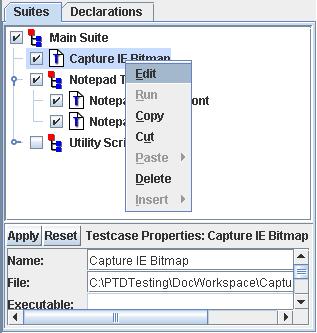
|
Copyright 2000-2011 Phantom Automated Solutions