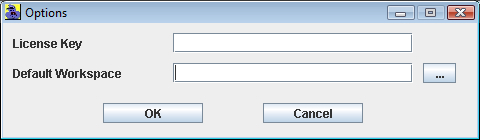The PTD Options can be accessed from the main
menu by selecting 'Edit' then 'Options'. The options dialog will
appear.
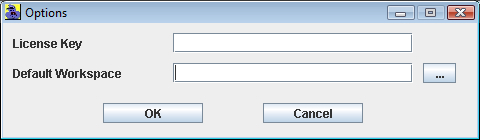
The 'License Key' field contains the registered license for this copy
of PTD. If this field is empty or contains an invalid registration
key, PTD is in evaluation mode. To register PTD, visit http://www.phantomtest.com.
The 'Default Workspace' field displays the full path to the workspace
file that is loaded automatically when PTD loads.
PTD options are saved automatically when the 'OK' button is pressed.